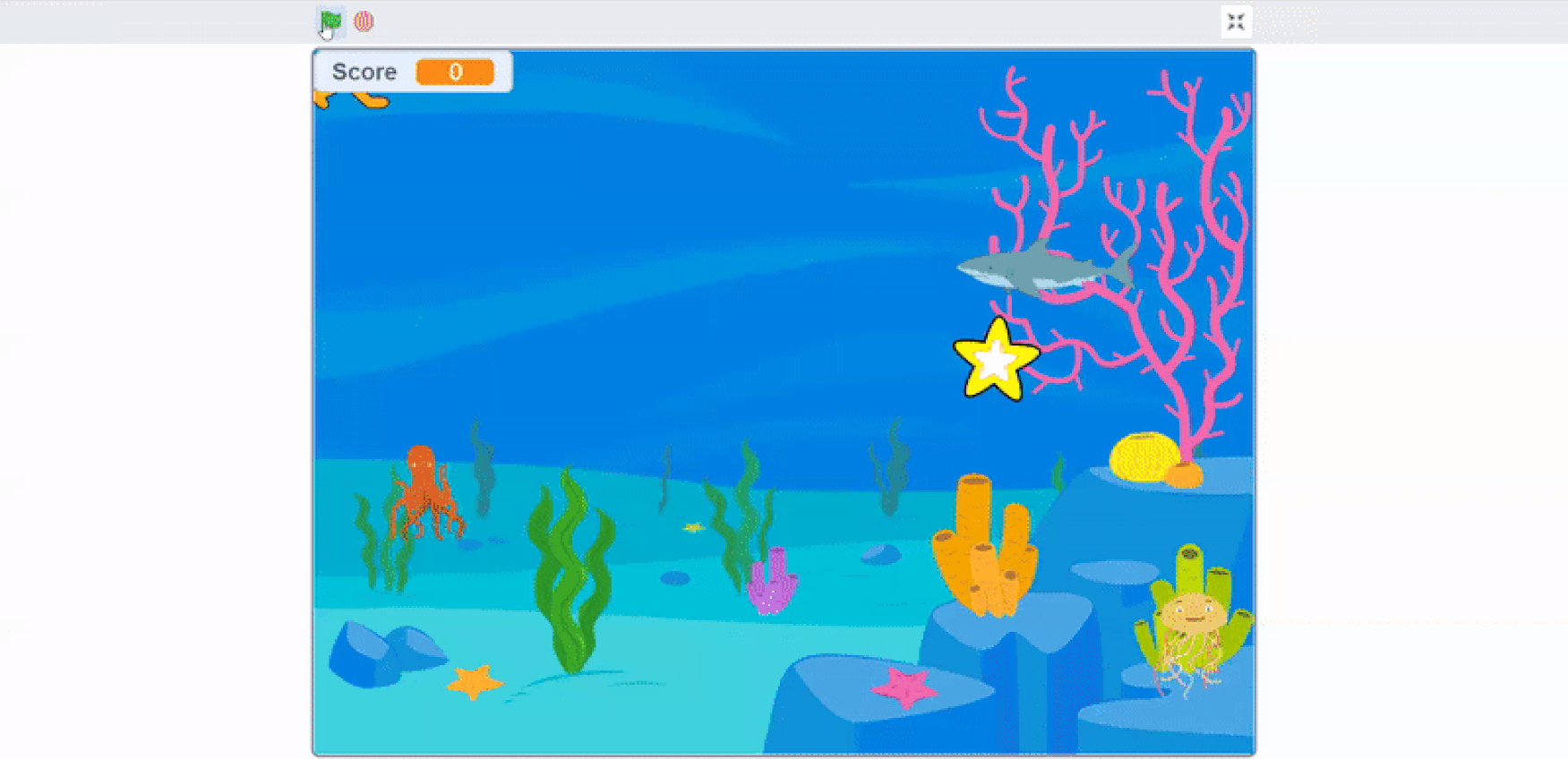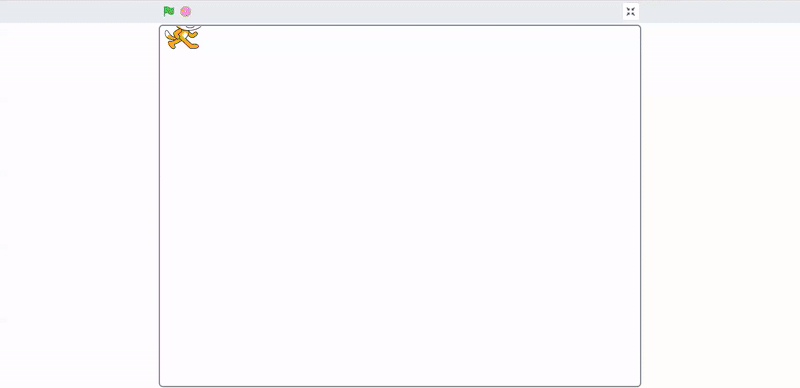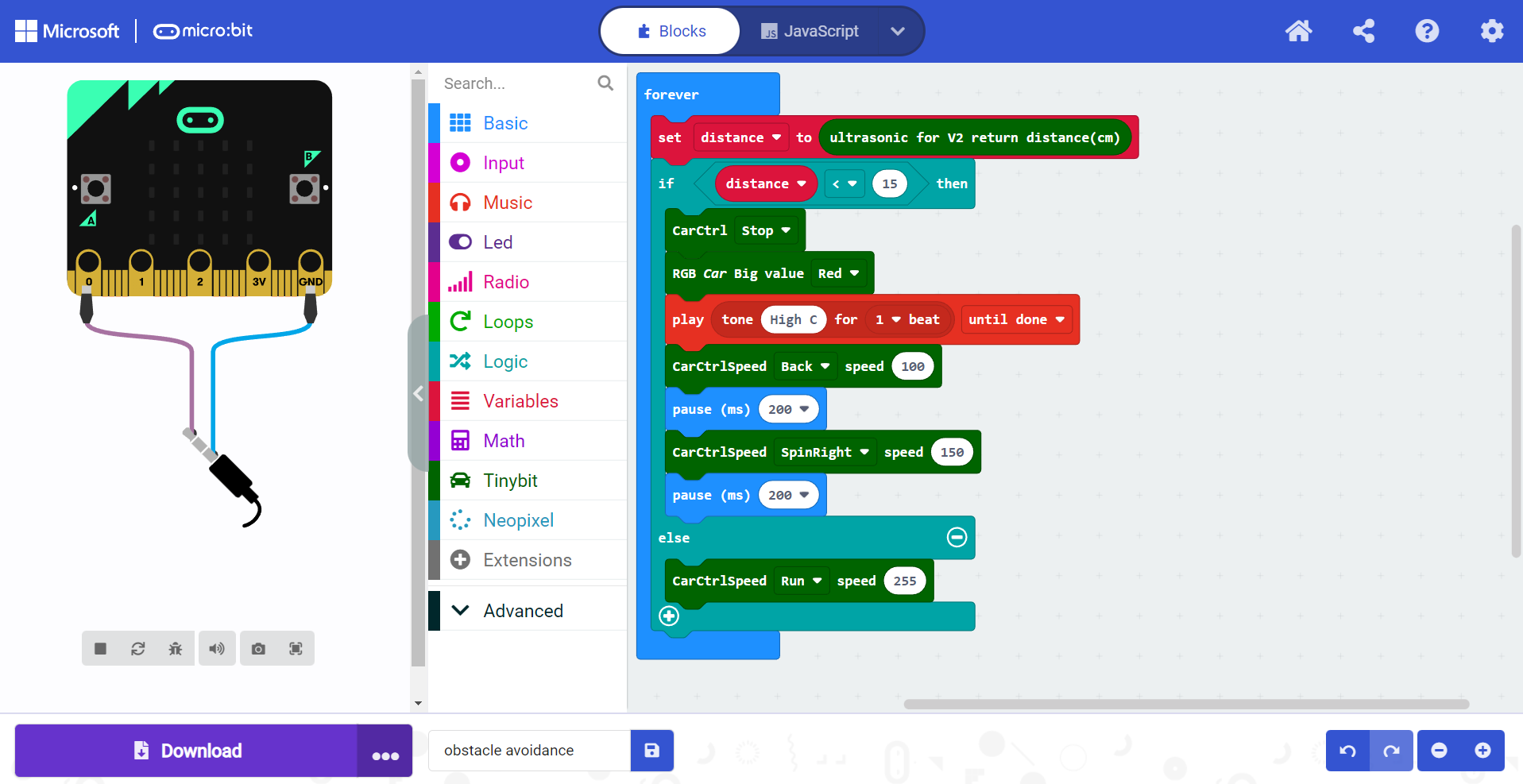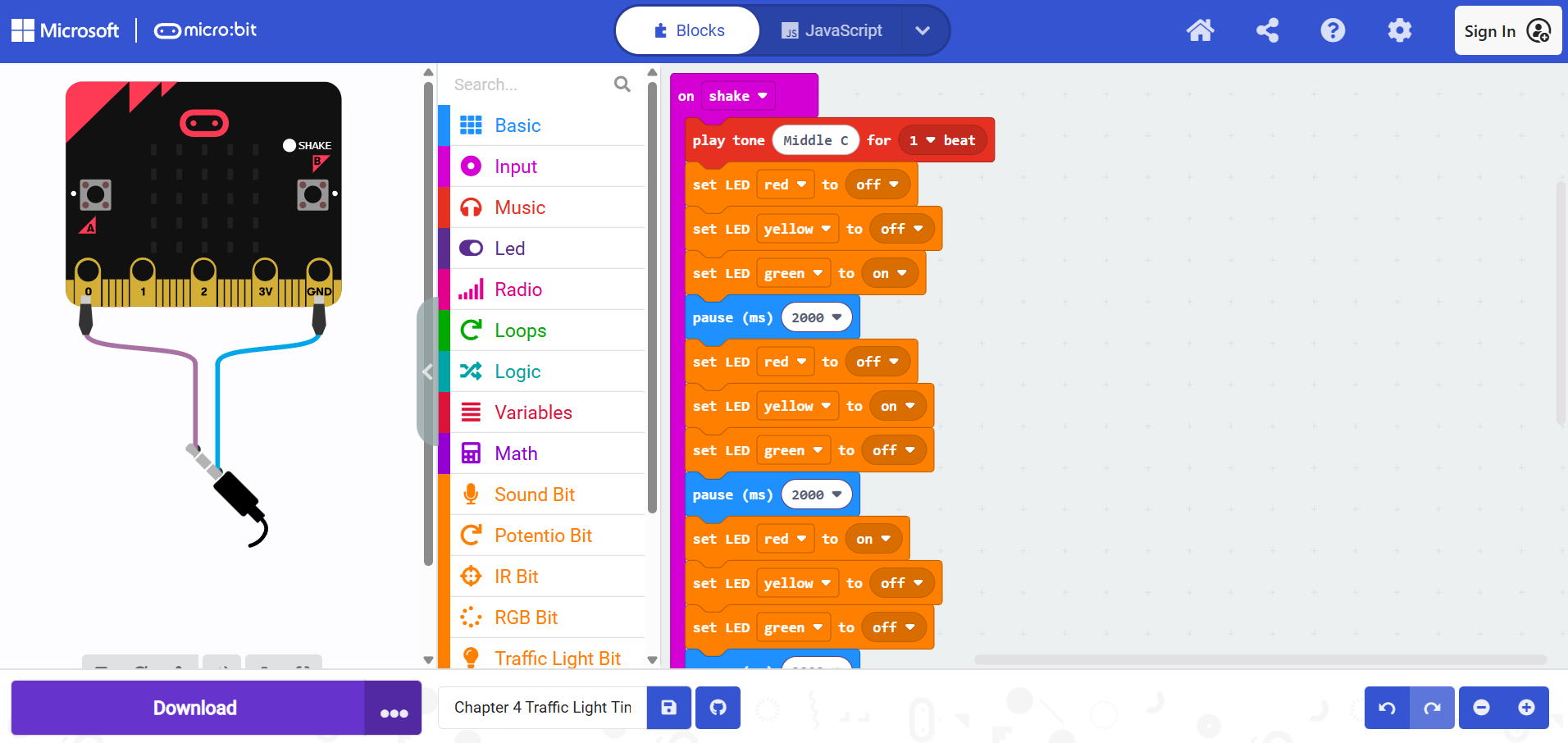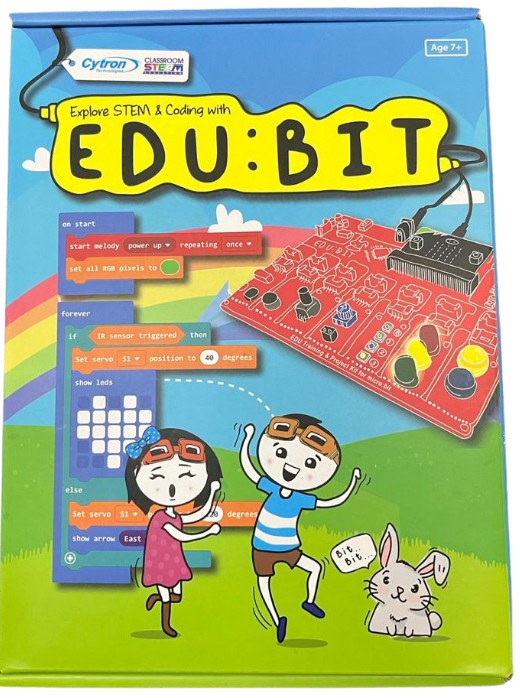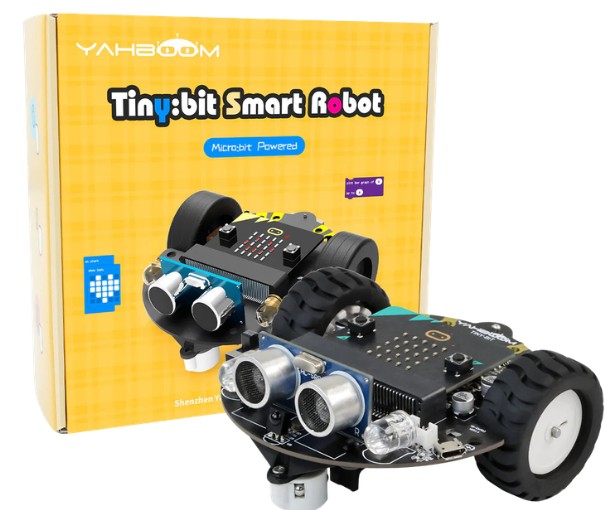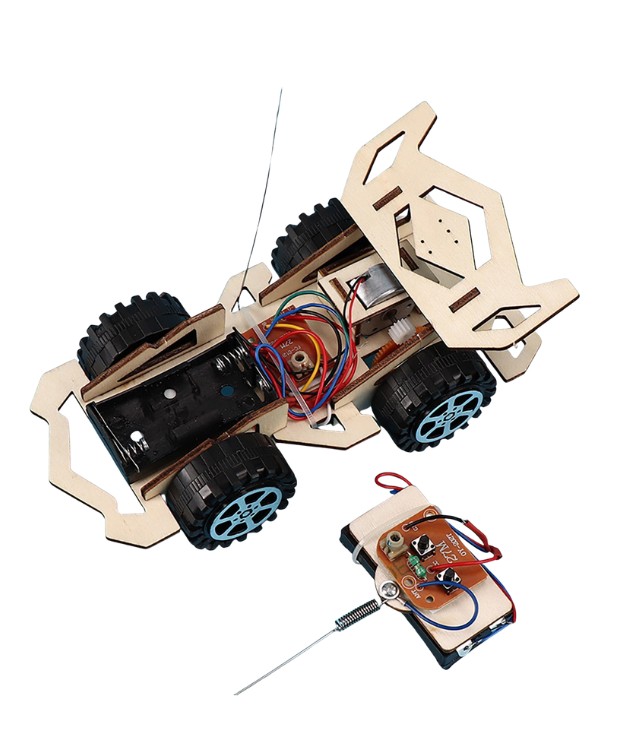About Tinker Level
In Tinker Level students will begin with Scratch, a block-based programming language that allows them to create their own animations, stories, and games. Through Scratch, they develop essential programming concepts such as loops, conditionals, and events, while building stronger skills in creativity, storytelling, and logical thinking.
They then move on to Micro:bit, a pocket-sized device that introduces physical computing. Using code, students interact with real-world components like LEDs, sensors, and buttons. This hands-on experience helps them understand how software can control hardware, deepening their problem-solving abilities and reinforcing computational thinking.
Lastly, with LEGO SPIKE Prime, students combine coding with engineering. They build and program robots using motors, sensors, and LEGO elements, applying their creativity to solve challenges and complete interactive projects. This not only strengthens their STEAM foundation but also fosters collaboration and innovation.
Scratch is a visual programming language and the world's largest free coding community for children. It lets kids create interactive stories, games and animations.
We offer Scratch in two levels:
- Level 1 covers the basics and core concepts like loops and variables.
- Level 2 focuses on project work, including an independent final project to apply what they've learned.
Scratch is developed by the non-profit Scratch Foundation, is free to use, and supports over 70 languages.
You can find the projects featured in the above video
here.
Scratch Level 1
In Level 1, students are introduced to the core components of Scratch and begin building a basic understanding of how coding works. They’ll explore and experiment with the many creative possibilities Scratch offers, gaining hands-on experience as they follow along with guided lessons.
Once they’re confident using Scratch, they move on to Level 2, where they apply their knowledge through a variety of projects.
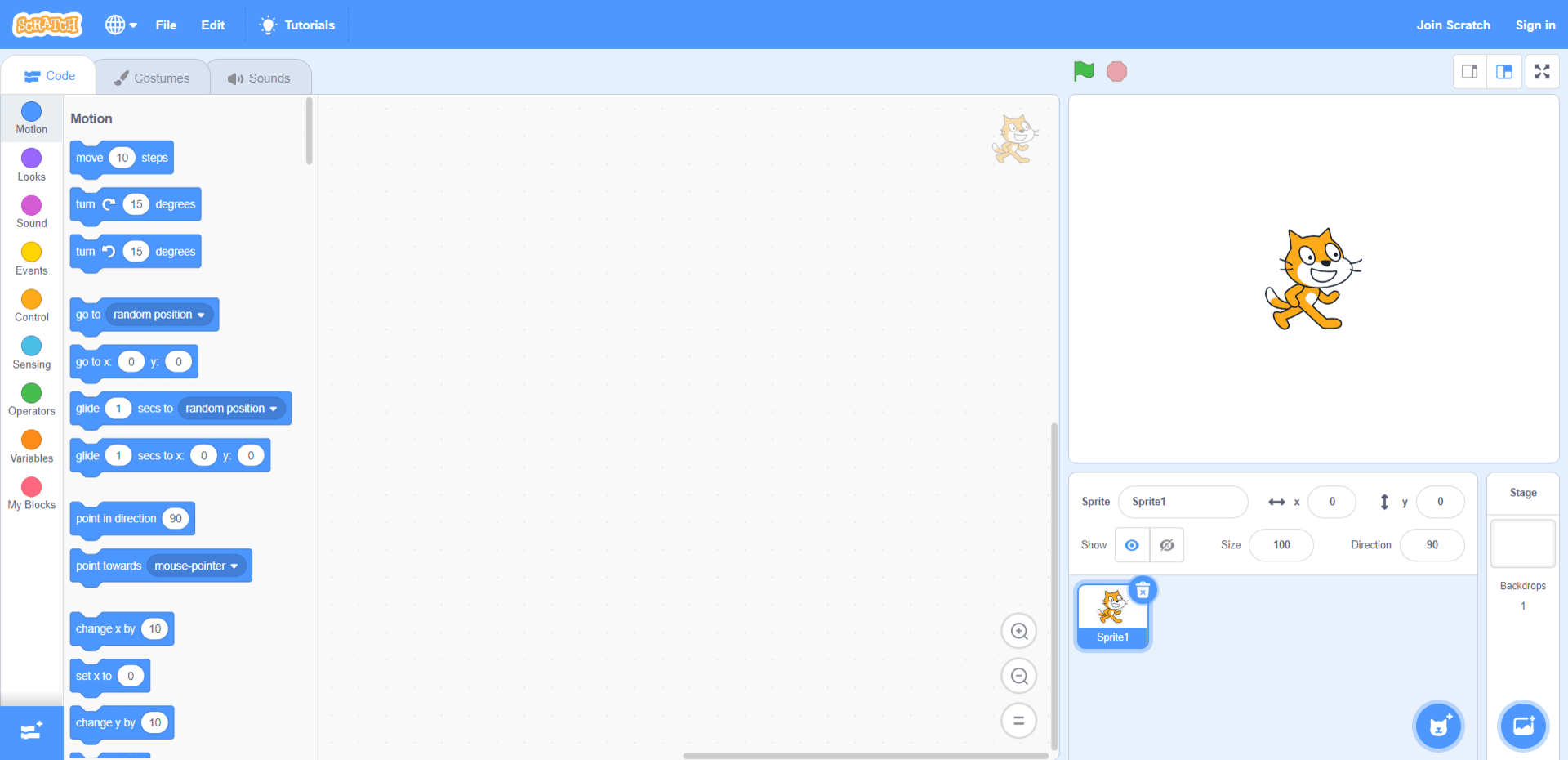
Micro:bit is a beginner-friendly, programmable device designed to bring coding to life through real-world, hands-on experiences. It allows students to see how code can control physical components like LEDs, buttons, and sensors, making learning both exciting and practical.
We offer Micro:bit in three levels:
- Level 1 Introduces basics of the Micro:bit device and its features
- Level 2 Expands on this by integrating the Tiny:bit robot car, allowing students to explore motion and automation
- Level 3 Introduces the Edu:bit expansion board, opening up more advanced possibilities in electronics, input/output control, and creative project work.
Each Each Level builds on the last, encouraging experimentation and boosting confidence as students apply coding skills in real-world applications. Click here to find out more about the BBC micro:bit.
Micro:bit Level 1

In Level 1, students are introduced to the basics of the Micor:bit device, including its sensors, buttons, LED display, and simple input/output functions. Through guided lessons, they'll gain hands-on experience coding basic interactive programs and exploring how physical computing works in a fun and engaging way.
By the end of this level, students will understand how to write and upload simple programs to the Micro:bit. They'll develop foundational coding skills and build confidence in using hardware. Once ready, they'll progress to level 2, where they'll begin working with more advanced hardware.
Micro:bit Level 2
In Level 2, students expand on their Micro:bit knowledge by integrating the Tiny:bit robot car. They'll explore real-world applications of coding through motion control, automation, and sesnor-based navigation.
With ech lesson, students build increasingly complex robot behaviors such as line-following and obstacle avoidance while reinforcing logic, sequencing, and problem-solving skills.
After completing this level, students move on to Level 3 to explore more advanced electronics and project design.
Micro:bit Level 3
In Level 3, introduces students to the Edu:bit expansion board, unlocking a wider range of inputs and outputs such as light sensors, sound modules, servos and more. This level encourages deeper exploration into electronic systems and how code can interact with various components.
Students will apply their skills to creative and purposeful projects, learning to design and build their own interactive systems. Upon completion, they will be ready to transition to our LEGO SPIKE Prime course, where they'll dive deeper into robotics, engineering, and design thinking.
LEGO® SPIKE™ Prime is the ultimate STEAM (Science, Technology, Engineering, Arts, and Math) learning solution designed to engage students ages 10+ with hands-on projects that bring coding and robotics to life! Students will learn about computer science topics while applying science, language arts, math and engineering concepts. They build models that use motors, sensors, wheels, lights, and sounds; utilizing various programming techniques to tackle challenges in the guided and openended projects. Click here to find out more about LEGO® Spike™ Prime.
Class Information
Schedule
Duration
Location
Unit 9, 1st Floor, Muhibbah Complex II, Menglait, Gadong
Online classes are available upon request.